Please share with your friends!

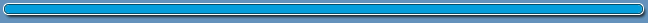
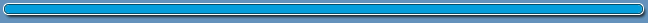
Introduction
It seems that the original Star Trek series is all the rage right now - and I'm not complaining. With the new Beyond film in theaters, the new series coming to TV, and lots of collectibles popping up all over the place, it's a great time to be a fan.
I need a new universal remote control in both the living room and our bedroom. Our dog seems to think remotes make the best snacks. But would I buy just any universal remote? Of course not - it has to be as nerdy as possible. I've been eyeing various options, including the Harry Potter wand, and tonight's review: the classic Star Trek phaser.
This phaser is sold as both a prop replica and a universal remote. It is produced by The Wand Company, but is currently an
exclusive in the U.S. with Think Geek, where you can pick it up for $150. I bought it directly from Think Geek at Comic-Con, after seeing it in hand. It wasn't until I
got it home that I was able to use it as a remote...and that's where our story picks up.
Packaging - ****
Don't ever underestimate the value of packaging. They could put a turd in this case and you'd be thrilled. The outer shell is a very hard plastic, with a solid,
soft foam interior. This interior is cut to hold the pieces of the phaser, and yes, there's some minor assembly. There are 4 parts: the smaller type I phaser, the
larger type II phaser body, the long grip, and the metal base. They've also included a screwdriver to attach the handle to the body, and of course the type I
phaser pops in and out of the body with relative ease.
This is a super impressive case, so much so that it's a shame to put it away out of sight. I suspect most people will keep it out with the phaser and show it off -
that's how cool it is.

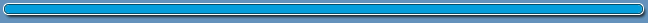
Sculpting - ****
They claim they used the last known authentic hero prop from the show to create 3D laser scans, and I have no reason to doubt them. This is an amazing looking
replica, from the sharply defined edges to the machined metal parts. No, the entire thing isn't metal, but key areas are, and it adds some heft and gravitas to
the overall prop. They have a terrific write up in their FAQ on their site detailing the
similarities and minor differences between the final product and the original prop, and I recommend reading it.
Each piece fits together cleanly and tightly, with no gaps or space. The smaller phaser fits tightly in the larger body, but is easy to snap in and out without any fear of damage. The work here will rival what you've seen from far more expensive replicas.
The size is about perfect too, at least for my hands. The larger phaser measures about 8 1/2" long (the tip is adjustable, so it varies slightly), and while the placement of the trigger in relation to your hand isn't the greatest, that's the fault of the original prop, not this replica.

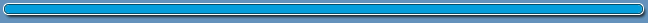
Paint - ****
I've included a photo of the Diamond Select replica next to this one at the very end of the review. It's not a truly fair comparison, since the DST version is a
$30 'toy', made entirely of plastic, but it's likely to be a common comparison for many collectors.
I mention it in this category because the paint work is one of the major, telling differences. The DST phaser has more garish, toy-ish coloration, while this replica sports metallic finishes that give it a much more realistic appearance. Of course, everything is super clean and neat, and there was zero slop or glop. I did notice a slight rub on the number 9 on the dial on the rear of the body, but it's the only problem I could find. In the previously mentioned FAQ, they also discuss how they attempted to capture the closest possible coloration and finish to the original prop.
Even so, I'm sure whether the grayer color of the body and handle are more accurate to the show will be debated. We're talking Trekkies after all. I haven't been able to find any actual screen caps with a clear view of the entire phaser, and the color would have also been dependent on the lighting. Here's one example that looks more gray, and another that looks a little darker, at least to me. Adding to the confusion was changes in the colors, like this shot that shows a very light colored handle! I'm going to assume they got it right with this release, at least in relation to the hero prop they were working from.

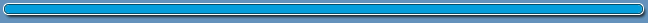
Articulation - ***1/2
Obviously, this phaser isn't 'articulated' in the sense that an action figure is, but there's lots of different moving parts here.
Let's start with the smaller type I phaser. The wheel on the left moves forward and back, raising and lowering the 'sighting' device. The clear round button to the right, that shows the 'C', 'F', and 'P', is a button that is used as part of the remote functions - more on that in a minute. On the underside of the small phaser is a trigger button that fires the lights and sounds.
On the larger type II body, the round silver muzzle ring turns, extending and retracting the clear nozzle. The silver cap on the left side is removable, exposing the small dilithium crystal inside. Of course, the push button trigger on the front of the handle activates everything, and the round knob on the top, near the rear of the body, sets the desired set of sound and light effects.
That's a lot of moving parts, and they are all very well constructed, very sturdy, and unlikely to break or become damaged with normal use.
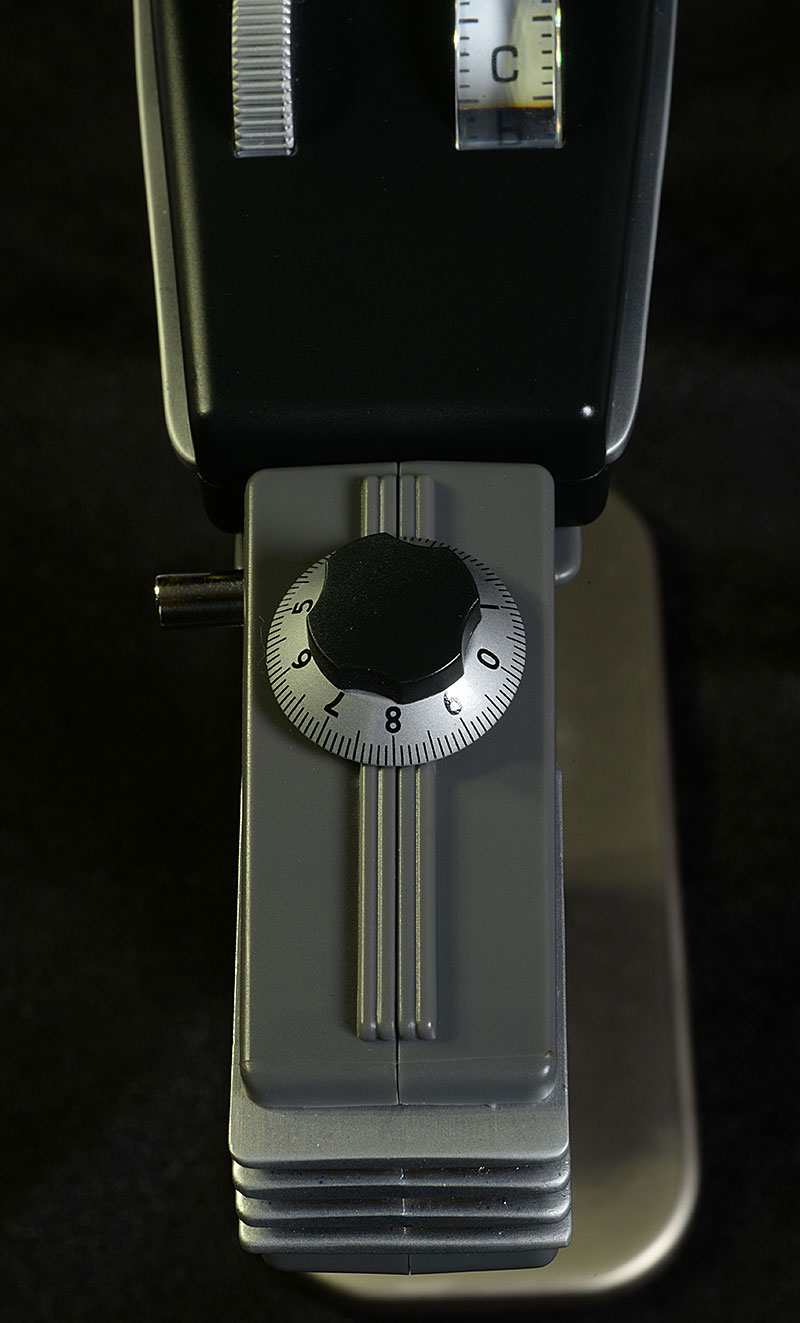
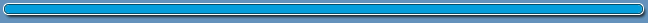
Accessories - ***
You don't really need a lot of accessories with a phaser, and what's here are really more necessities than extras. There's a charging cable of course, which
is a standard micro USB. There's also a metal display stand that holds the phaser upright when not in use, thanks to a strong magnet in the handle AND in the base. The
two magnets make it a very strong bond, but because there is one in the handle, you can set this phaser upright on any metal surface.

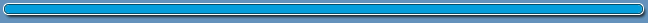
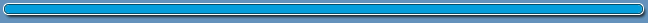
Sound and Light Feature - ****
I'm combining these two features since their operation is tied so tightly together. It's important to note before getting into the various electronic features that the
type I phaser is the power source for everything. That means you can do everything with the smaller phaser that you can do with the larger, but the larger is useless
without the smaller docked within. That makes complete sense, of course.
However, there is one function that can only be performed with the larger body - setting the light and sound selections for the FX. Turning the large knob on the top of the body to one of 10 numbers (0 - 9) will select the sound and light effects for both the type I and type II phaser. Once it's set, you can't alter it on an un-docked Type I - you have to reinsert it in the Type II body and turn the knob to the new setting.
There are three settings on the smaller phaser mentioned earlier: "C" (control mode); "P" (practice mode); and "Fx" (sound and light effects mode). We'll discuss the C and P modes in the Remote Control Feature section, but placing the phaser in Fx allows you to play a myriad of sounds.
Okay, you have the Fx mode selected. Turning the knob to numbers 1 - 8 will select a color and sound pattern for the phaser. You'll recognize some classics, and the colors cycle through greens, blues, and reds with some interesting combinations. The lights are bright, the sounds are loud, and everything works extremely well.
When in Fx mode, if you set the dial to zero, you'll get one of eight different Starship sounds, depending on the movement of the phaser (up, down, left, right, etc.).
If you set the dial to 9, you get the very cool overload sequence, used to turn the phaser into a grenade of sorts. It lasts about 30 seconds, and revs up from quiet to loud as the colors cycle brighter and brighter!
The lights and sounds are terrific, and easily the best electronic feature on this prop replica. There's even movement - vibration - in the type II phaser with various sounds! Other features include being able to set the volume, and being able to lock the phaser from use without a pass code.

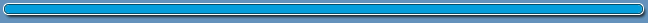
Remote Control Feature - *
And now we get to the worst electronic feature - the remote control functionality.
There are 36 possible codes that can be programmed into the remote. There are four color coded sets - Red, Green, Blue, Yellow - and each of these sets can have 9 codes. The reason there are only nine is that it is almost entirely movement activated. The nine codes are forward, backward, up, down, left, right, tilt left, tilt right, and double press the trigger. After manually programming these movements to your original remote, you send the code to your device by pressing the trigger and doing the movement. For example to turn on the TV, you could press the trigger and move forward. Obviously, you need to be in Control mode ("C" on the type I phaser) for it to work.
There are two issues with the overall set up that I want to discuss separately. First, there's the overall programming and movement. With practice, this gets better. I am still having trouble getting the remote programmed with certain commands (volume up and down has been particularly painful), but it appears doable under the right conditions. It's not super easy, but you can get it with some effort and repetition. Lots of repetition.
The same is true with the movements. Some work quite easily, like forward and backward, but others, like tilting left and right, can be very touchy. It will take awhile for you to get comfortable with all nine movements, and they try their best to make it easy. They have a practice mode ("P" on the controller on the type I phaser), and when in that mode a voice tells you whether you've done the movement correctly or not, without sending an actual IR signal. That way you can get the hang of it without turning your TV on and off repeatedly.
Assuming you can get the programming and movement to work, you have the second issue - there are only 36 commands, and those aren't easy to get to. This isn't something you can fix with practice, but is a limitation of the device.
Because there are so few choices and because getting to all 36 can take a lot of effort, I suggest sitting down and thinking about what you want the remote to do and how it will do it in advance of programming. Since you can't simply press one button for Green Mode versus Red Mode, but have to cycle through all the modes each time to get to the one you want, you'll need to avoid switching between them as much as possible. For example, you could start with the Green mode, and assign forward to turn on the TV. If your lucky and your set has a single IR code for both on and off - a toggle code - you won't need to waste a different movement on turning it off. You could set backward to Return or Exit, and use up, down, left, and right for moving in those directions in any menus and screens. Tilt left and tilt right can be volume up and volume down, leaving the double click of the trigger for Select or OK. Even then, you won't have a way to get to the actual guide of programs, or a way to turn on any other devices like your DVR, a critical choice for basic TV watching, and will have to put these commands in another 'mode'.
That leaves three more 'modes' to control either more complex functions or different devices. Nine codes in each mode isn't a lot, and it certainly won't get you past the basics in any one mode, but will at least let you show off to your friends.
As a side note, if the remote is turned to any of the 1 - 9 dial positions, you'll get the sound effects when you do control a device. However, if you have it set to 0, it operates in 'quiet mode' i.e. silently, greatly decreasing the potential SAF (Spousal Annoyance Fact).

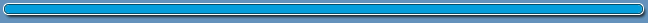
Fun Factor - as a remote Bupkis; as a prop replica ****
I have found nothing but annoyance and frustration with this as a remote, but as a prop replica? It's more fun than Scotty after a bottle of Saurian brandy! If you are
serious about needing a universal remote, this one isn't for you. But if you're looking for a prop replica first, and a remote second...or third or fourth...you'll
enjoy this phaser much, much more. You'll also be the envy of all the other Trek cosplayers at the next convention.

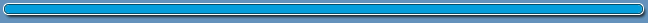
Value - as a remote *1/2; as a replica ***1/2
You can get some pretty amazing remotes from companies like Harmony or Logitech for $150. If you're looking for remote control functionality, this is not a good value.
However, as a prop replica this will rival others that cost double the price. One has to wonder what they could have sold this for if they had simply dropped all the
remote control functionality and just gone with the replica features...and therefore, why are other replicas out there so damn expensive?

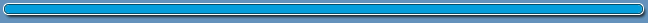
Things to Watch Out For -
Nothing here seems weak, low quality, or easy to damage. It is important to keep your credit cards away from the base and handle though, as those magnets will be more
than happy to muck them up.
Overall - as a remote **; as a prop replica only ****
When I first got this phaser, I was thrilled. It's a fantastic looking - and working - prop replica, well worth the price tag. Then I tried to use it as a remote
control, and my frustration and annoyance levels spiked. When I decided to write the review, I was ready to slam it.
Then I played around with it for a few more days, shot the photos, and pondered the separate categories. And you know what? This is one of those rare cases where how good the product is depends on why you're buying it. If you are looking to replace remotes or combine several into a single universal, this is NOT the remote to get. But if your main goal is to have a great TOS phaser replica with excellent lights and sounds...oh, and by the way, you can turn on the tv too...then you'll be very, very happy with the end result.
It also helps that with the current coupon on the Think Geek website, you can get this for just o over $100 - that's a damn good deal. I wish the bluetooth communicator were already available and therefore eligible for the coupon - I'd buy one in a heartbeat, even though I'd never use it as a phone replacement.
Score Recap (out of ****):
Packaging - ****
Sculpting - ****
Paint - ****
Articulation - ***1/2
Accessories - N/A
Sound Feature - ****
Light Feature - ****
Remote Control Feature - *
Fun Factor - as a remote Bupkis; as a prop replica ****
Value - as a remote *1/2; as a prop replica ***1/2
Overall - as a remote **; as a prop replica ****

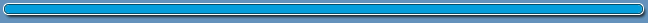
Where to Buy
This is an exclusive through Think Geek, where it will run you $150. However, until 8/7/16
(two more days!) they have a discount code ("dilithium") that will get you 30% off this price, bringing the phaser down to $105! That's a Hell of a deal! Of
course, you can search ebay for a deal as well. UPDATE
- Damn, looks like Think Geek changed their minds and pulled the phaser from the 'eligible' items for the discount! Well, it's still a great deal at $150, trust me,
just not eye poppingly good.
Related Links -
I've covered tons of Trek figures over the years, but the most recent are the exceptional One:12 Collective series
from Mezco, and the sixth scale figures from Qmx.
More to the point, I've also looked at the terrific Wrath of Khan phaser, the STOS Phaser and Communicator, and the STOS Tricorder, all from DST.
Be sure to check out the Wand Company website too for lots of information, including the actual instructions, as well as a very informative FAQ.
You should also hit the Search Reviews page, in case any other applicable reviews were done after this one was published.
Discussion:
Want to chat about this review? Try out one of these terrific forums where I'll be discussing it!
Enjoyed this review? Be sure to head back to the main page to find thousands more just like it!
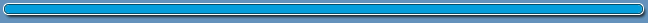
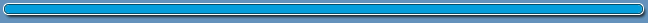
Please share with your friends!

![]()
This product was purchased for the review by the reviewer. Photos and text by Michael Crawford.